Website Performance: Why Speed Matters and How to Improve It
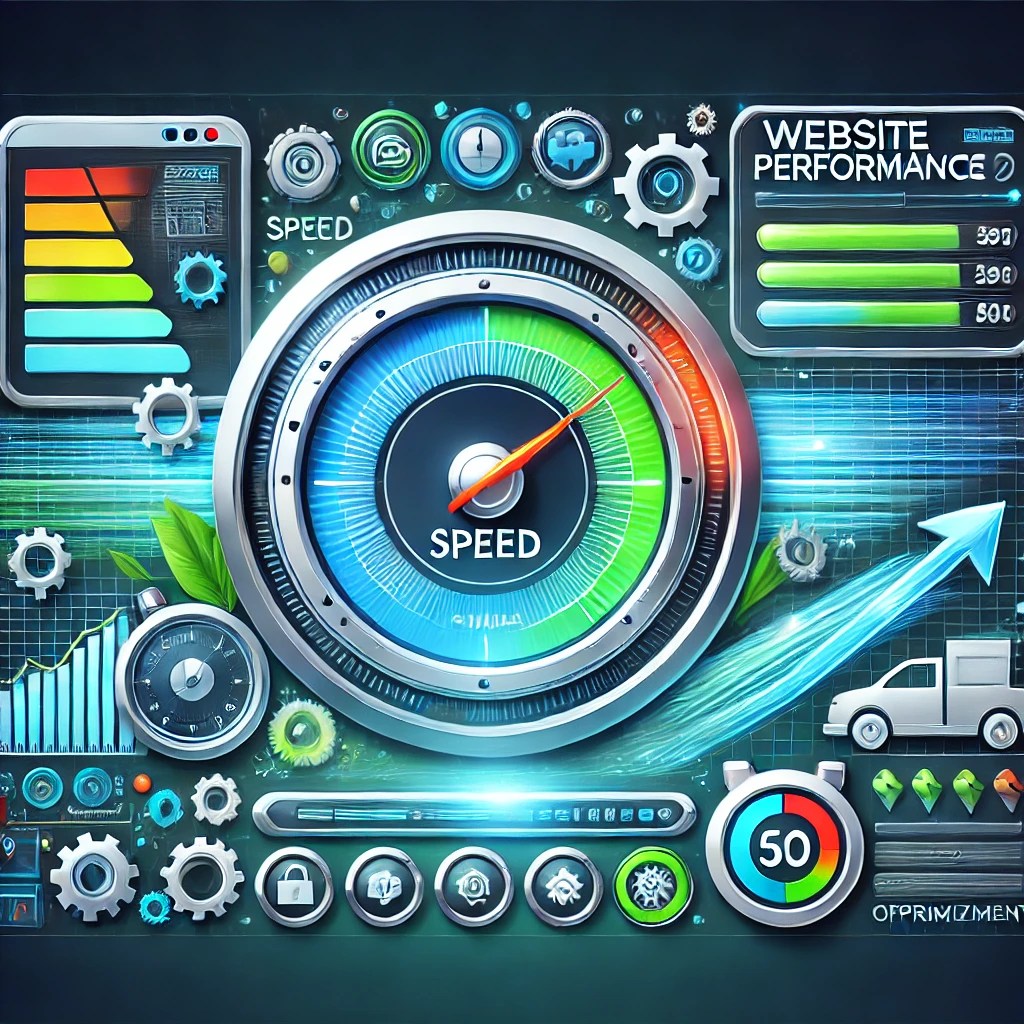
Introduction
In the digital age, where instant gratification has become the norm, website speed is more than just a nice-to-have feature; it’s a crucial component of user experience and SEO performance. Studies show that even a one-second delay in page load time can lead to a significant drop in conversions. As businesses strive to enhance their online presence, understanding and improving website performance is paramount. This article will delve into why speed matters and provide actionable strategies to enhance your website’s speed for better user engagement and satisfaction.
Table of Contents
- Understanding Website Performance
1.1 Definition of Website Performance
1.2 Key Metrics to Measure Speed - Why Speed Matters
2.1 User Experience and Engagement
2.2 Impact on SEO
2.3 Conversion Rates - Factors Affecting Website Speed
3.1 Hosting Services
3.2 Page Size and Content
3.3 Number of Requests
3.4 Browser Caching - How to Improve Website Speed
4.1 Optimize Images
4.2 Minify CSS and JavaScript
4.3 Use Content Delivery Networks (CDNs)
4.4 Leverage Browser Caching - Tools to Test Website Speed
5.1 Google PageSpeed Insights
5.2 GTmetrix
5.3 Pingdom - The Role of Mobile Optimization
6.1 Importance of Responsive Design
6.2 Accelerated Mobile Pages (AMP) - Monitoring Website Performance Regularly
7.1 Setting Performance Benchmarks
7.2 Analyzing Performance Reports - Conclusion
1. Understanding Website Performance

1.1 Definition of Website Performance
Website performance refers to how quickly a website responds to user requests. It encompasses various aspects, including load time, interactivity, and visual stability. A well-performing website not only loads quickly but also provides a seamless experience for users, making it easy for them to navigate and find the information they need.
1.2 Key Metrics to Measure Speed
To assess website performance, several key metrics should be monitored:
- Load Time: The time it takes for a page to fully display its content.
- Time to First Byte (TTFB): The time it takes for a user’s browser to receive the first byte of data from the server.
- First Contentful Paint (FCP): The time it takes for the first piece of content to appear on the screen.
- Largest Contentful Paint (LCP): The time it takes for the largest visible content element to load.
2. Why Speed Matters

2.1 User Experience and Engagement
User experience is a crucial factor in retaining visitors on your site. A slow-loading website can frustrate users, leading them to abandon the page before it even fully loads. Research indicates that a majority of users expect a website to load in two seconds or less. If it takes longer, they are likely to leave, negatively impacting your bounce rate and overall user engagement.
2.2 Impact on SEO
Search engines like Google prioritize fast-loading websites in their rankings. A slow site can hurt your search engine optimization (SEO) efforts, making it difficult for potential customers to find you. Faster websites often rank higher in search results, leading to increased visibility and traffic.
2.3 Conversion Rates
Speed directly affects conversion rates. Studies have shown that sites that load in five seconds or less see an average conversion rate of 25% higher compared to those that take longer. If you’re running an e-commerce store or any site that relies on user actions, improving your speed can significantly boost your revenue.
3. Factors Affecting Website Speed

3.1 Hosting Services
The quality of your hosting service plays a significant role in website performance. Shared hosting may save costs, but it often leads to slower speeds due to shared resources. Investing in a dedicated server or a reputable cloud hosting provider can vastly improve your site’s speed.
3.2 Page Size and Content
Larger pages with heavy images and videos can slow down load times. It’s essential to optimize the size of your content to enhance performance. Utilizing compressed images and optimized video formats can significantly reduce page size.
3.3 Number of Requests
Every element on your webpage, from images to scripts, creates a request to the server. The more requests, the longer it takes for the page to load. Reducing the number of elements on your page can help decrease load time.
3.4 Browser Caching
Browser caching stores certain files on a user’s computer so that they do not need to be downloaded again during subsequent visits. Properly implementing caching can significantly reduce loading times for returning visitors.
4. How to Improve Website Speed

4.1 Optimize Images
Images often take up the most space on a webpage. Use image optimization tools to compress images without losing quality. Formats like WebP can also help reduce file sizes.
4.2 Minify CSS and JavaScript
Minification involves removing unnecessary characters from your code without changing its functionality. Tools like UglifyJS or CSSNano can help compress your CSS and JavaScript files, reducing load times.
4.3 Use Content Delivery Networks (CDNs)
A CDN distributes your website’s content across multiple servers worldwide. This allows users to access data from the nearest server, resulting in faster load times. Popular CDN providers include Cloudflare and Akamai.
4.4 Leverage Browser Caching
Setting an expiration date or a maximum age in the HTTP headers for static resources helps leverage browser caching. This means that repeat visitors won’t need to download the same resources again, speeding up their experience.
5. Tools to Test Website Speed

5.1 Google PageSpeed Insights
This free tool from Google analyzes your website’s content and provides suggestions for improvement. It scores your site on a scale from 0 to 100, helping you identify areas that need attention.
5.2 GTmetrix
GTmetrix offers a comprehensive analysis of your website’s speed and performance. It provides insights on load times, total page size, and the number of requests, along with actionable recommendations.
5.3 Pingdom
Pingdom allows you to monitor your site’s performance from multiple locations worldwide. It provides detailed reports on loading times, performance grades, and suggestions for improvement.
6. The Role of Mobile Optimization

6.1 Importance of Responsive Design
With more users accessing websites via mobile devices, a responsive design is critical for speed. A mobile-friendly site adjusts content to fit the screen size, improving load times and user experience.
6.2 Accelerated Mobile Pages (AMP)
AMP is a framework developed by Google to create fast-loading mobile web pages. Implementing AMP can help improve mobile performance, making your content load almost instantly on mobile devices.
7. Monitoring Website Performance Regularly

7.1 Setting Performance Benchmarks
Regular monitoring of your website’s performance allows you to set benchmarks for improvement. Use the tools mentioned above to create a baseline and identify areas needing enhancement.
7.2 Analyzing Performance Reports
After running speed tests, analyze the reports for insights. Look for common issues that may be affecting performance and create an action plan to address them.
8. Conclusion
Website speed is crucial for maintaining a positive user experience, improving SEO, and boosting conversion rates. By understanding the factors affecting speed and implementing strategies for improvement, you can enhance your website’s performance. Regular monitoring and optimization will ensure that your site remains fast, engaging, and effective in meeting user needs.
This post is brought to you by BrandSaaz. The word ‘Saaz’ is derived from Urdu, meaning ‘maker’ or ‘creation.’ Therefore, BrandSaaz signifies ‘brand makers,’ committed to building brands from the ground up. For services to help grow your brand, check out our services or contact us. For more valuable content, please visit our blog.
{ “@context”: “https://schema.org”, “@type”: “FAQPage”, “mainEntity”: [ { “@type”: “Question”, “name”: “Why is website speed important?”, “acceptedAnswer”: { “@type”: “Answer”, “text”: “Website speed is crucial because it directly impacts user experience, SEO rankings, and conversion rates. A faster website improves user satisfaction and retention.” } }, { “@type”: “Question”, “name”: “What are the main factors affecting website speed?”, “acceptedAnswer”: { “@type”: “Answer”, “text”: “Key factors include hosting services, page size and content, the number of HTTP requests, and browser caching.” } }, { “@type”: “Question”, “name”: “How can I improve my website’s speed?”, “acceptedAnswer”: { “@type”: “Answer”, “text”: “You can optimize images, minify CSS and JavaScript, use a Content Delivery Network (CDN), and leverage browser caching to enhance speed.” } }, { “@type”: “Question”, “name”: “What tools can I use to test website speed?”, “acceptedAnswer”: { “@type”: “Answer”, “text”: “Some popular tools for testing website speed include Google PageSpeed Insights, GTmetrix, and Pingdom.” } }, { “@type”: “Question”, “name”: “Why is mobile optimization important for speed?”, “acceptedAnswer”: { “@type”: “Answer”, “text”: “With the increasing use of mobile devices, optimizing for mobile ensures faster loading times and a better user experience on smaller screens.” } } ] }


